
Download and install ETHG plug-in wallet tutorial
1. Please click on the link: https://www.etherumgold.me/wallets/ethg_plugin.zip to download the plug-in compressed package file
ethg_plugin.zip
2. After the download is complete, keep the English path and decompress the compressed package ethg_plugin.zip locally.
3. Open the chrome browser on the PC
Click to expand "Extensions" in the upper right corner -> "Load unzipped extensions" -> Follow the prompts to open the directory file of ethg_plugin.
You can see it as follows
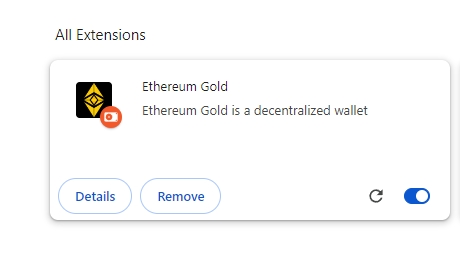
4. After successfully adding the plug-in, you can see the logo of the ETHG plug-in wallet in the plug-in bar in the upper right corner of the browser, such as










